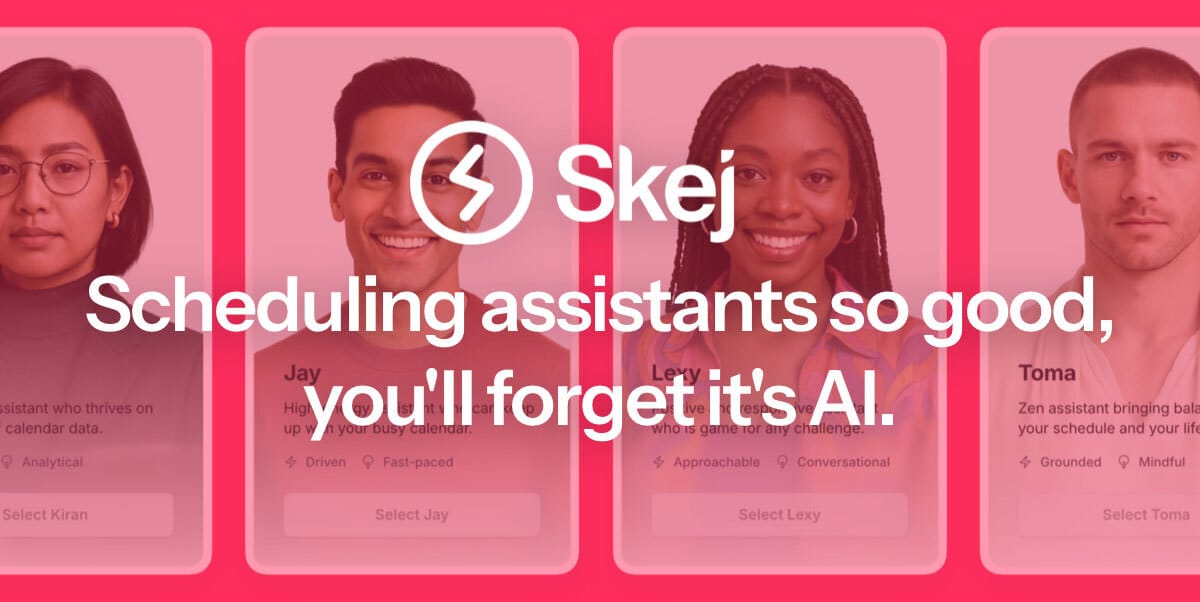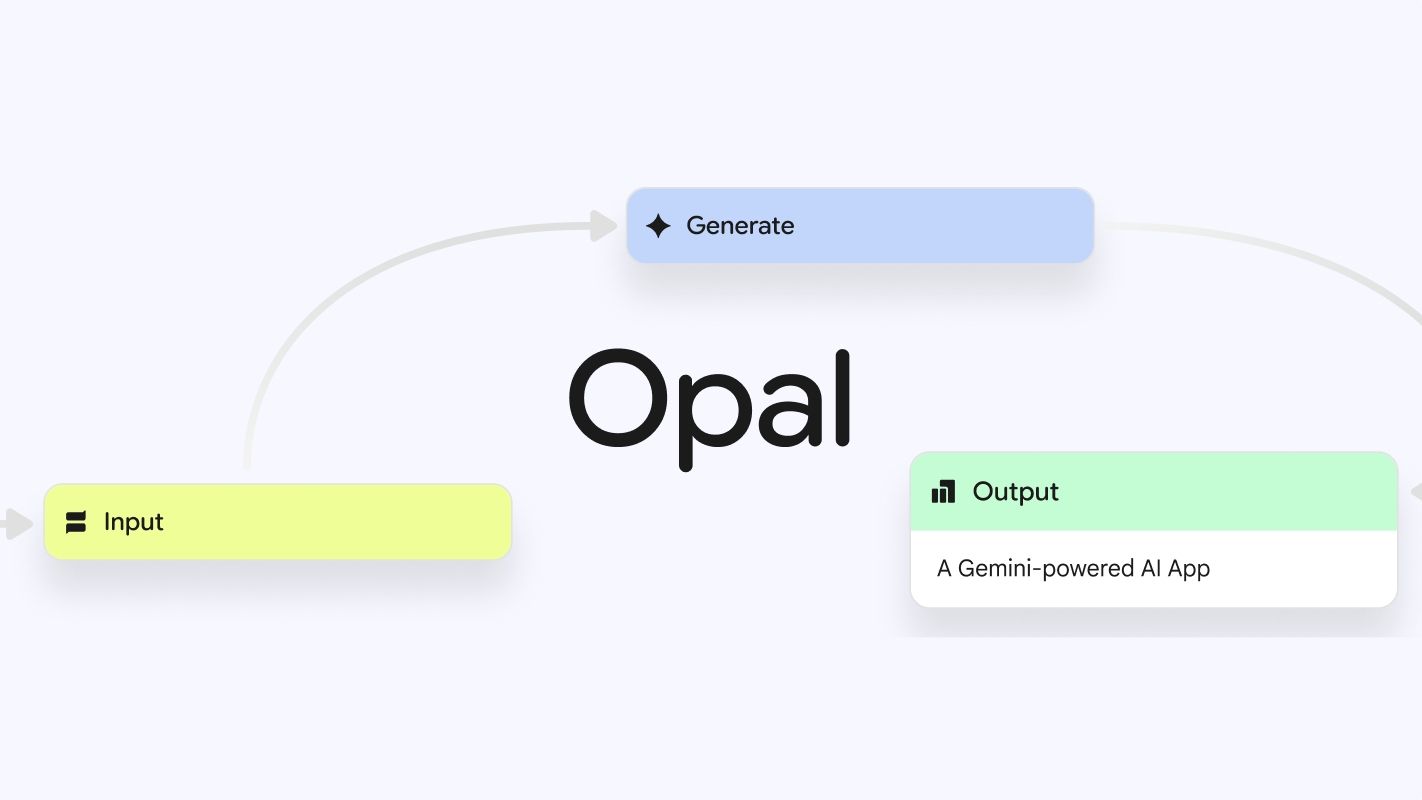- Creative Automation
- Posts
- Aleph: New Angles, No Reshoots Needed
Aleph: New Angles, No Reshoots Needed
PLUS: Google helps you Code Apps with Words, Not Lines
Today's tech wizards are turning prompts into plot twists and code into casual chit-chat. We're not here to preach doom or dazzle blindly; instead, we'll serve up the juicy bits with a side of snark, because who says dissecting AI's takeover can't be as fun as binge-watching a glitchy rom-com?
In this week's menu:
🎥 Runway's Aleph: Your video's magical second take, no film crew required
💻 Google's Opal: Coding? Nah, just vibe your way to apps
🚢 AI rewrites Titanic: Jack lives (sort of), door drama decoded
🗣️ NotebookLM upgrade: Slideshows that talk back, saving your study sanity
🔍 + 4 handpicked tools for the curious
P.S. Move this email to your primary inbox to ensure you see optimal delivery.
First time reading? Sign up here.
Sponsor
An AI scheduling assistant that lives up to the hype.
Skej is an AI scheduling assistant that works just like a human. You can CC Skej on any email, and watch it book all your meetings. It also handles scheduling, rescheduling, and event reminders.
Imagine life with a 24/7 assistant who responds so naturally, you’ll forget it’s AI.
Smart Scheduling
Skej handles time zones and can scan booking linksCustomizable
Create assistants with their own names and personalities.Flexible
Connect to multiple calendars and email addresses.Works Everywhere
Write to Skej on email, text, WhatsApp, and Slack.
Whether you’re scheduling a quick team call or coordinating a sales pitch across the globe, Skej gets it done fast and effortlessly. You’ll never want to schedule a meeting yourself, ever again.
The best part? You can try Skej for free right now.
Video
AI Now Directs Your Video's Second Take
Runway's new Aleph model is basically a film crew in a prompt box. Unlike previous AI that generates videos from scratch, Aleph transforms your existing footage with simple text instructions.
Shot a scene in daylight but need twilight vibes? Done. Want to see what your street looks like as a desert? No problem. Need that impossible camera angle you forgot to shoot? Aleph's got you.
The tool promises to democratize effects that once required expensive post-production teams, turning "make it look more dramatic" from a vague director's note into an actual command the computer understands.
Netflix and Disney are already playing with earlier versions, while the rest of us wait for pricing details and release dates. Hollywood's hierarchy trembles slightly.
AI
Google's Opal: Coding Without the Code
Google has joined the "vibe-coding" party with Opal, a new app that lets non-techies create web applications through simple text prompts. Available via Google Labs to US users, this tool lets you describe your dream app, then sits back while Google's AI models do the heavy lifting.
No need for coding knowledge—just describe what you want, and presto! Don't like what you see? The visual workflow editor lets you tinker with each step without writing a single line of code.
Google's fashionably late entrance to this trend puts them in competition with Canva, Figma, and Replit in the race to democratize app development. Because apparently, the hottest tech skill of 2025 is knowing how to ask an AI to do your coding for you.
Tech
AI Gives Titanic New Ending, Door Debate Finally Resolved
That infamous "door scene" from Titanic—the one that's spawned 25+ years of heated debates about whether Jack could have survived—has finally gotten an AI makeover. A Reddit user created an alternative ending using what appears to be OpenAI's Sora, where (spoiler alert!) Jack actually makes it onto that floating piece of wood.
The original 1997 film left audiences devastated as Rose promised to "never let go" right before, well, letting go of frozen Jack. Even MythBusters tackled the controversy with director James Cameron himself, concluding there was indeed room for both.
But don't expect a simple happily-ever-after in this AI version. As one Reddit commenter noted about the new ending: "classic Leo."
AI
AI Slideshows Just Got a Voice-Over
Google's NotebookLM is taking your dull study sessions up a notch with its new Video Overviews feature. Think of it as PowerPoint's cooler cousin who actually did the reading—this AI tool creates narrated slideshows from your saved content, complete with visuals, diagrams, and data pulled from your documents.
No more struggling to explain abstract concepts with awkward hand gestures! The AI host creates custom visuals while narrating key points, making it "uniquely effective for explaining data" and "demonstrating processes."
Google is also updating NotebookLM's Studio tab, allowing users to create multiple outputs from the same notebook. Because sometimes one AI-generated summary just isn't enough to understand your reading materials.
Trending
AI Tools of the Week
📊 Bilbo - LINK
AI agent for Metabase to query and visualize data using natural language
🛒 HuHu AI Agent - LINK
AI e-commerce assistant that boosts conversions 5x from just a URL
📞 AI Phone Screener - LINK
Screen 1000 candidates before lunch with AI phone interviews
📄 One Dollar Resume Review - LINK
Professional AI-powered resume review for just $1
Sponsor
Create How-to Videos in Seconds with AI
Stop wasting time on repetitive explanations. Guidde’s AI creates stunning video guides in seconds—11x faster.
Turn boring docs into visual masterpieces
Save hours with AI-powered automation
Share or embed your guide anywhere
How it works: Click capture on the browser extension, and Guidde auto-generates step-by-step video guides with visuals, voiceover, and a call to action.
Thanks for stopping by!
Have some feedback or want to sponsor this newsletter?
BTW - I keep my inbox organized in Meco, game changer for inbox sanity